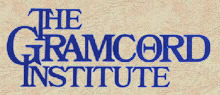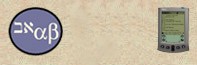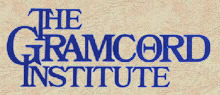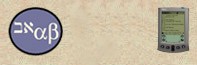|
|
 |

What's new in Bible Reader for Win CE
Olive Tree Bible Software
|
|
|
|
|
|
|
|
|
|
|
|

|
|
|
|
|
|
|
|
|
|
|
Olive
Tree Bible Software |
|
|
|
|
|
|
|
|
|
|
|
|
|
|
|
|
|
|
What's
New in BibleReader for Win CE? |
|
|
|
|
|
|
|
This
page tracks the fixes and improvements made in each release
of the BibleReader for Windows CE. Many
thanks to all who reported bugs
and helped make the BibleReader a more useable tool for God's Word. |
|
|
|
Version 2.09k March
1, 2001
Download 2.09k
Fixes a scroll back
chapter/verse reference problem
Version 2.09j February
7, 2001
Download 2.09j
Fixed the bookmarks.
Fixed some search problems on the PocketPC.
Fixed some scrolling issues.
Version
2.09h Download
Here
|
|
|
|
Version
2.09e January 3,2001 |
Download
2.09e
|
|
|
|
Available now in beta version
for those who would like to test.
Added the BibleReadMe
functionality - called the Daily Reading on the tools menu.
If you use the files from Back to the Bible, just rename them to "DailyBible.pdb"
|
|
|
|
|
|
|
|
Version
2.09c October 10, 2000
Download
2.09c Current Version
Fixed the selection alignment problem with the GRAMCORD definitions.
(needs more testing)
Separated the commands to toggle showing Strong's verses
(still the 's' and 'n' command.
To toggle display of the GRAMCORD parsing, use the letter 'p'
Fixed a problem with a crash on search.
Fixed a color problem.
Fixed a problem with the header enabled.
On CE 2.0 and 2.11 added a *.bbb file type.
Fixed a problem with reading Proverbs 20 in the RSV.
Version
2.09 July 14, 2000
Added the Albanian Bible.
Added advanced formatting for the RSV and NRSV.
Fixed several Strong's numbers problems.
Fixed highlighting not reset after a find,
Fixed verse ref on menu, and re-sizing the PC BibleReader
Fixed a crash on finding Strong's Greek word
Fixed show key word, i.e. "1" for father
Fixed the highlight on searching with Strong's numbers not shown
Fixed in Strong's invalid Greek word == 1 Sam 2:4 "strength" - Hebrew NOT loaded
Turned off the background color on the PocketPC (future)
Fixed problem with searching if no Greek text, yet internal CE font chosen
Strong's on PocketPC fixed the def window not re-sizing correctly after a 'w' command
Fixed a problem with the RVR60 not able to go to Ephesians.
|
|
|
|
|
|
|
|
Version
2.07f April 7, 2000
-
Fixed a problem
with the verse reference (tapping on the menu did not always work)
-
Increased the number
of bookmarks to 40
-
Fixed the Edit
menu (left edge was cut off)
-
Added FindNext
and FindFirst buttons to the Search screen
-
Fixed a problem
with a Search not beginning at the correct book and FindNext search
result not continuing from the current location
-
Fixed display of
Spanish, German and other extended characters
-
Decreased memory
requirement
-
Added support for
RSV, NRSV, CEV, TEV
-
Added support for
Apocryphal books (NRSV)
|
|
|
|
|
|
|
|
Version
2.07d March 12,
2000
-
Fixed
forward scrolling
-
Fixed
the same bookmark being added more than once
-
The
New Features Toolbar location is now user-configurable: None (toolbar
does not display), Menu level (covers the menus), or Below menu level
(menus and toolbar simultaneously accessible).
-
PLEASE
NOTE: Toolbar display configuration is not supported in CE 2.00; in
CE 2.00 the toolbar is always to the right of the menus
-
Bible
database name is now limited to 8 characters
-
Removed
separators from the Edit menu
-
Changed
"Lex Window" label to "Parsing Window"
|
|
|
|
|
|
|
|
Version
2.07c
March 5, 2000
-
Fixed
Greek font switching back and forth using the script menus
-
Changed
the standard menu bar display to the following: name of the Bible
database, then the current verse, then Edit, then Help, then
(if present) custom menu items
Please note: clicking on the Bible
database name brings up Open File to select another loaded Bible version;
clicking on the verse brings up the Verse Chooser to select a verse
(the header function should no longer be needed)
-
Added
a new Features toolbar (with placeholder
icons until the final icons are finished) Toolbar items in order:
OpenFile, Verse Chooser, FindFirst, FindNext, Toggle definition window
on and off, toggle display of Strong's numbers in text (or GRAMCORD
tagging) on and off, Bookmarks, Copy, Scroll Back, and Scroll Forward
-
Added
Bookmarks (new feature)
-
Go
and Find (search) feature cursor now defaults to the first data entry
field
-
Go
to a Verse feature cursor now defaults to the chapter field for quicker
entry
|
|
|
|
|
|
|
|
Version
2.07b February
23, 2000
-
Added support
for NASB with Strong's Numbers
-
Added shortcut
commands for Strong's Numbers:
-
w -
toggle definition window on/off
-
s -
toggle Strong's numbers in the text on/off
-
v -
toggle verse / paragraph mode on/off
-
Added support
for the Douay-Rheims version and the Weymouth NT version
-
Fixed the
following:
-
Greek
Font crash problem, also, the problem with losing Greek Font
-
Search
not starting at the correct book
-
Search
not highlighting the search results
-
Problem
with searching one book over and over
-
Problem
with a few invalid reference numbers or books
-
New
About Box and Copyright screens
|
|
|
|
|
|
|
|
Version
2.06j
December 20,
1999
|
|
|
|
|
|
|
Return
to Top |
 |
 |
 |
 |
 |
 |
 |
 |
 |
 |
 |
|  |
| |
|


|